AUF Library
The Library
Library
Instructions for Consulting Online Resources
Table of Contents
1 Browsing the online catalog
Koha is a server used by the AUF library to catalog the different sources stored. By accessing the restricted area, you can:
- Check the availability of the textbooks
- Consult the sources available online
- Check the status of your loans
Place a hold on a book for borrowingPlease note that the check-out of books is possible only in person and that your reservation will expire after 24h.
Step 1: Enter your profile
Enter your AUF credentials to log-in the restricted area.
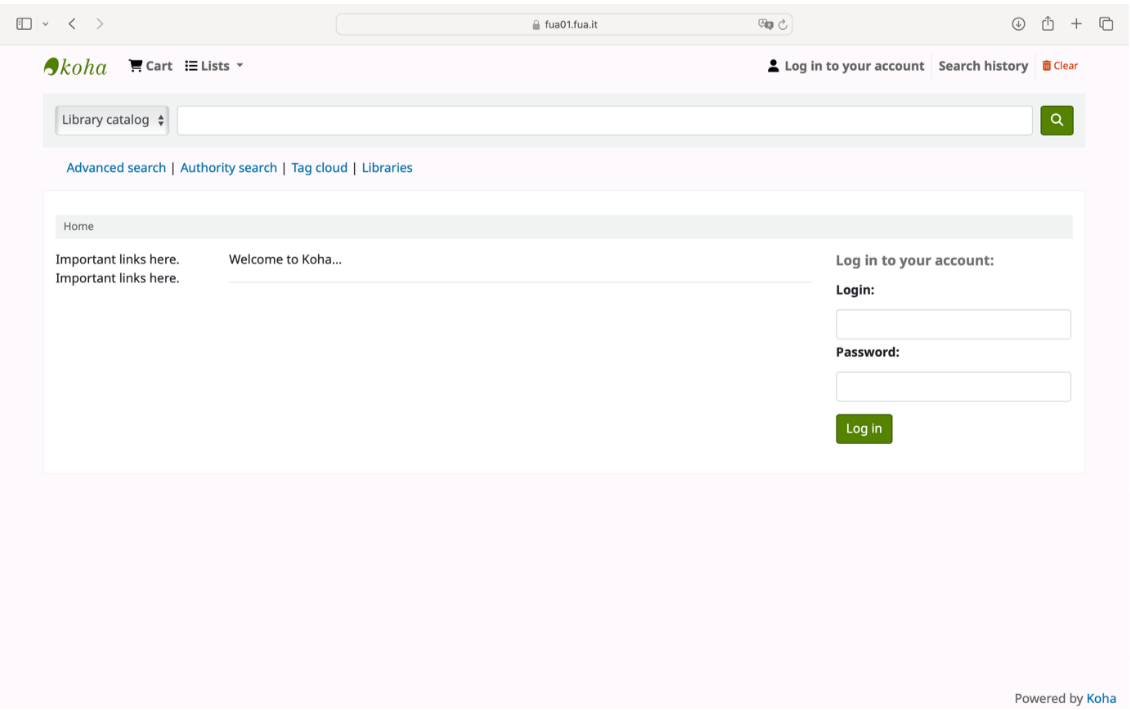
Step 2: Search what you need
Use the search bar at the top to search the source you need. You can also use the “Advanced search” function for more detailed searches.
This function allows you to filter by source type, including books, magazines, capstones, visual materials and more.
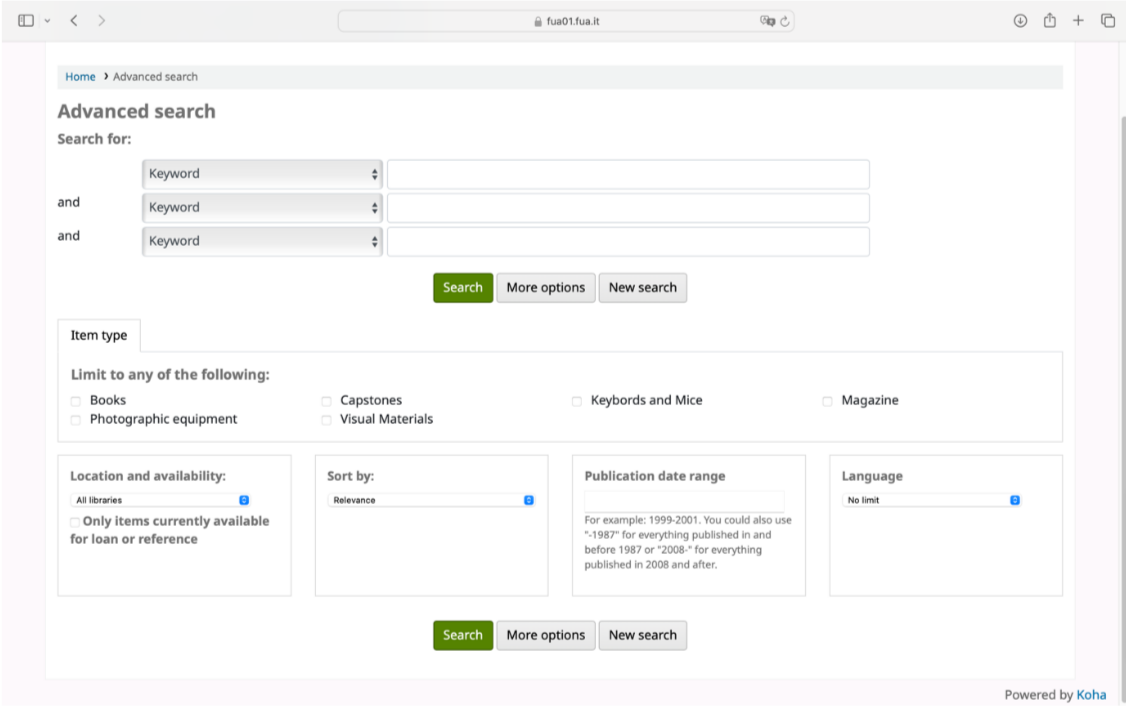
Step 3: Make a reservation
Use the dedicated button to place a hold. Remember that, if the book is not checked-out, your reservation will expire after 24 hours.
Please, refer to the loan policies for any additional information.
2 Browsing the Jstor database
JSTOR is an online database containing over 17,000 academic articles and journals, entirely available to AUF students and permanent faculty members.
Below are the instructions for best navigating the resources.
Step 1: First access
First-time users must visit an AUF facility and log-in via the campus wifi.
For future logins, authentication will be possible using your institutional email and a personalized password, even off campus.
Step 2: Ongoing usage
Registered users will gain access to a personalized workspace, enabling them to save and organize their searches into work folders. Using the dedicated function, folders and saved materials and notes can be shared with all users of the institution.
